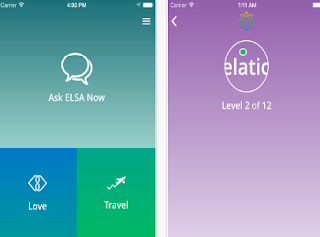According to Wikipedia, a QR code is " a specific matrix bar code ( or two-dimensional code ), readable by dedicated QR bar code readers and camera phones. The code consists of black modules arranged in a square pattern on a white background. The information encoded can be text, URL, or other data." Teachers can use this technology for a wide variety of educational purposes. In this excellent video tutorial, Red Squirrel demonstrates 11 ways you can use QR codes in your class (e.g: create handouts with links to online content; enrich your content by adding links to online videos, documents and PDFs where students can access more information about topics taught; create QR codes that can show answers to a specific exercise or instructions on how to carry out a certain activity …etc, make books interactive and many more).
To learn more about how to use QR Codes in class, check out these guides:
To use QR Codes in your classroom you need the following:
- Mobile devices with QR code readers/scanners installed
- QR code generators to create QR codes to share with students.
Based on our previous reviews of numerous QR Code generators and readers, the ones below are what we would highly recommend for teachers. They are simple, free and easy to use.
QR Generators:
QR Code generators for the web:
1- QR Stuff
QR Stuff is one of the best QR Code generators out there. It allows you to easily create QR Codes for over 20 data types. It also lets you generate codes in printable formats ‘either a single code or as an array of codes - and then you print them out yourself.’ You can customize the background colour of your QR code and when you are done you can download, print or email your QR codes.
This is another excellent QR Code generator to use with students in class. The way to use it is very simply: ‘Just enter your text, your URL, a SMS or vCard contact information. The QR code will be generated automatically as you type. Just click on the “Download” button to get the created QR code image then (the image is available as EPS or SVG vector graphic, as well as high-resolution PNG, GIF or JPEG raster graphics format). You can also embed the QR code directly on your own website and use it, just have a look at the code offered by the “Embed” button. Of course, you can place and use the QR graphic on leaflets, posters, business cards or other products without any costs / for free (including commercial use).’
QR Creators
QR Code creators for iPad
'QR Code Reader and Scanner scans both QR codes and barcodes. It scans quickly and in real-time. Some of its features include: support for scanning all kinds of QR Codes; Support for scanning Product Barcodes, scan History (Including full-text search), share codes via SMS, Email, Twitter and Facebook, save codes to your photos, print QR Codes, display QR Codes and Barcodes on screen'
'Qrafter (Crafter) is a two-dimensional barcode scanner for iPhone, iPad and iPod Touch. Its main purpose is to scan and parse the contents of QR Codes. It can also generate QR Codes. Qrafter has the following features:Very fast QR Code, Data Matrix and Aztec Code scanning
- Color inverted code scanning
- A QR Code generator that can generate QR Codes from scratch. It can change the colors of the QR Code images, save them to your photo library, email them as PNG and SVG image files, share them on social media sites and print them if your device is compatible with AirPrint feature of iOS.
- QR Code regeneration for scanned codes
- Built-in safety checker for malicious sites in URLs…'
QR Code creators Android
‘To scan a QR code or barcode simply open the app, point the camera at the code, and you’re done! There is no need to take a photo or press a button. The app will automatically recognize any code your camera is pointing at.When scanning a QR code, if the code contains a website URL, you will automatically be taken to the site. If the code just contains text, you'll immediately see it. For other formats such as phone numbers, email addresses, or contact info, you will be prompted to take the appropriate action.’
‘QR & Barcode Scanner can scan and read all QR / barcode types including text, url, ISBN, product, contact, calendar, email, location, Wi-Fi and many other formats. After scan and automatic decoding user is provided with only the relevant options for individual QR or Barcode type and can take appropriate action. You can even use QR & Barcode Scanner to scan coupons / coupon codes to receive discounts and save some money.’